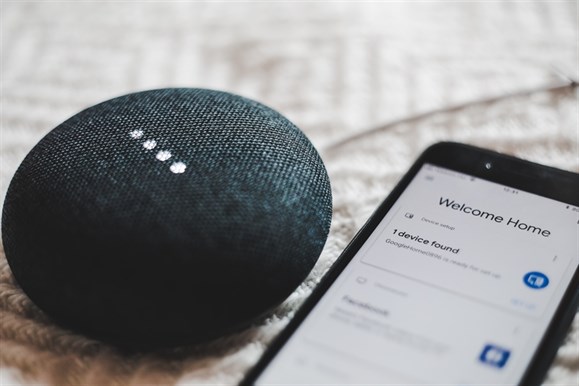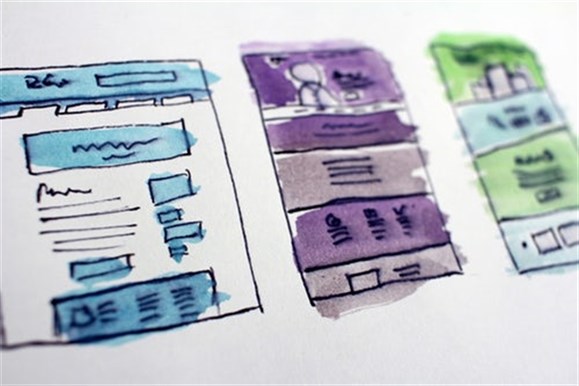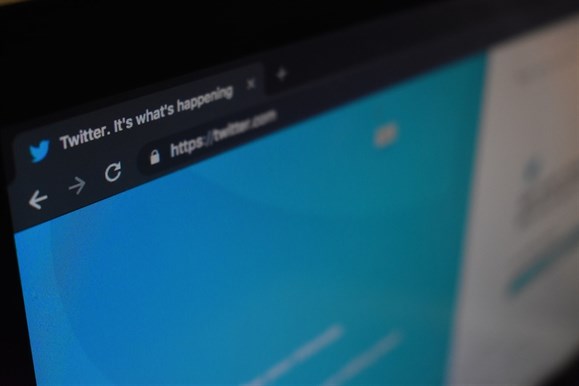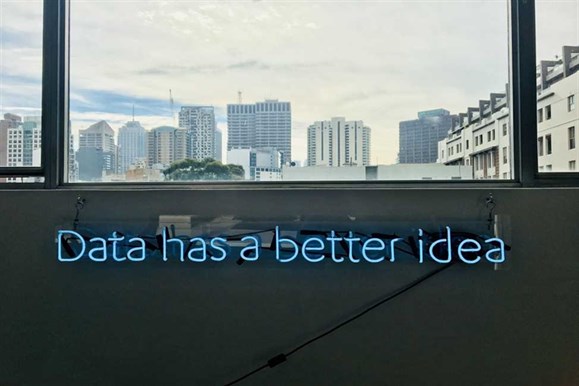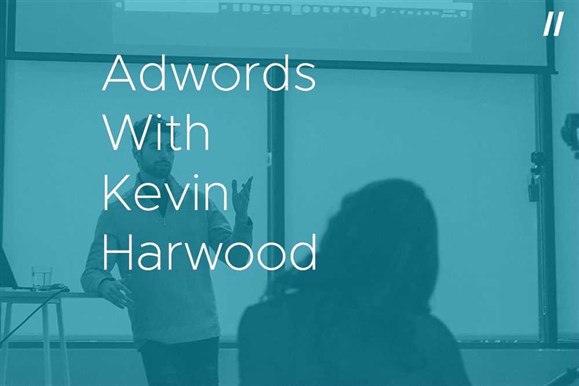-
Technical
Top 10 Web Developer Terms All Hotel Owners Should Know
So you’ve decided to take the plunge. It’s time for a new website. As a hotel owner, you should know how to have an intelligent conversation with the person, group, or company that will be developing your new site.
After all, there’s a lot at stake when it comes to your online presence. It is essential to invest in it, but it’s also essential to know exactly what you’re investing in so that you can make informed decisions along the way. Here are some of the key terms hotel owners should familiarize themselves with.
Meta Tags
I’m sure you can guess that the word “meta” in the title refers to the big picture of something. In Web developer terms, meta-references the big picture details of a website. There are many types of meta tags but the basic ones contain small pieces of information about a webpage. These can be obvious things like a title or a page description (You know when you google something and you see a large title followed by one or two sentences that describe a page? Those are meta tags.) or less obvious tags like instructions for the google crawlers (see SEO at #5 below).
Domain & DNS
Domain refers to the address your website lives at. For us at Digital Hospitality our domain is digitalhospitality.com. A domain does not include the www you see at the beginning of most web page URL’s.
DNS is a system that instructs computers where to look on the internet for the website you are trying to visit. There are complex layers of messages that happen in fractions of a second that direct your computer to visit a certain place. Think of the DNS system as the GPS of the internet. For example, when you type in digitalhospitality.com in your web browser, the DNS system takes over and directs your computer to our web servers (see #10 below) for the code that makes up our website.
Responsive Design
Responsive Design is a design pattern that adjusts the format of a website across multiple devices. This means that one single website can be viewed optimally across a laptop, desktop computer, tablet and a cell phone. Before the conception of Responsive design, many companies would build separate versions of their site designed specifically to display on mobile devices--this practice is now outdated and inefficient.
HTML/CSS/JavaScript
HTML, CSS and Javascript are the front-end (see #8 below) programming languages of the web. They each serve different purposes but work in unison to provide the interfaces of a website.
HTML is what gives structure to a page. It can be thought of as the bones of a website.
CSS is what gives color and style to a page. It can be thought of as the skin of a website.
Javascript can be thought of as the muscle of a website, It’s what makes a page Dynamic. An example would be a drop-down in a navigation bar or those annoying “you entered the wrong password” pop-ups.
SEO
SEO stands for Search Engine Optimization. Google has programs known as “crawlers”, these crawlers travel across the internet looking for webpages and indexing them in a massive database. These crawlers read text, read meta tags (see #1 above), the age of a site, and the many, many more parts that make up a website. Using their extremely complex, ever-changing algorithm, Google ranks these pages based on what their crawlers return to them. SEO is the art of optimizing everything about a website to increase a website’s ranking on Google search results.
Sitemap
A sitemap is a file that lists all of the pages Google should visit on a website. This helps tell the google crawlers (see SEO in #5) the pages you want Google to index and when the crawlers should come back to re-index them. It is usually accessible by visiting yourdomain.com/sitemap.xml.
Cache
A cache is a local copy of files that make up a website saved on your computer. This speeds up loading times on a website. Instead of wasting time by requesting images or other files from a server (see #10 below) the website loads the saved copies already on your computer.
Front End vs Back End
Front End refers to the part of a website your customers or users interact with. It’s the culmination of all the buttons, images, and text. Basically, it encompasses everything you can see and use on a website or application.
Back End refers to the part of a website that your customers or users don't directly interact with. It’s the part that could save information to a database, send a recover password email, or run some kind of calculation. Think of the ‘Back End’ as the brain of your website.
Framework
Essentially a framework is a prebuilt library of code that serves as a starting point for website or application development. There are many types of frameworks that act in different ways. A comparison for what a framework is as a real-world object would be a car model. Each model is different and was built with a specific purpose in mind. A Jeep Wrangler was designed to go off-road where a Honda Civic was design to be a safe reliable commuter vehicle. Frameworks each have their own strengths and weaknesses just as different vehicles do.
Web Server
A web server is a computer that hosts a website or many websites. It is similar to your home computer but runs different software. Think of a web server as a distribution center. The center has a whole lot of products stored there which they are continuously trying to ship out to their customers. A web server acts in the same way, continuously sending the pieces that make up a website to the computers of the people visiting them.
Phewf, that was a lot of information! It’s my hope that these brief explanations of common web developer terms will empower you as a Hotel owner to communicate with your website worker bees more effectively. If you have any questions about these terms tweet at me here I’ll do my best to answer them.
Keep Reading
 Prev Post
Prev Post 



 Back to Blogs
Back to Blogs